The Digital Darkroom at the Liberty Science Center
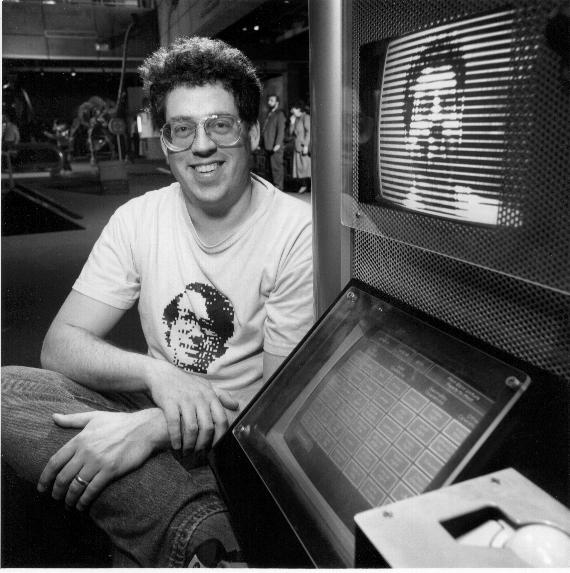 Gerard
Holzmann and I wrote the
Digital Darkroom
for the
Liberty Science Center.
This software was written to bring some of Gerard's
early work on image processing to the museum members.
A simplification of this software, the
Portrait Style
Station, is now running at
Creative Discovery
Museum in Chattanooga, Tenn.
Both of these programs are
available to non-profit institutions
from the authors in exchange for lifetime family
memberships.
Gerard
Holzmann and I wrote the
Digital Darkroom
for the
Liberty Science Center.
This software was written to bring some of Gerard's
early work on image processing to the museum members.
A simplification of this software, the
Portrait Style
Station, is now running at
Creative Discovery
Museum in Chattanooga, Tenn.
Both of these programs are
available to non-profit institutions
from the authors in exchange for lifetime family
memberships.
Some Technical Details
The program runs on a fast PC equipped with a floppy drive
and any Targa frame capture board that implements the old
Targa-16 commands. At the museum it currently runs on
a 486 host at 50Mhz: almost steam-driven speeds.
It has 8MB of ramdisk
to implement "undo" and keep some images for the attract loop.
Obviously, it needs a camera and a video monitor (distinct from
the VGA display) to capture and display its results.
The entire program fits on a single floppy
disk, so it is easy to change versions or back up the software.
No hard drive is needed. It does take a couple of minutes to
boot, but runs off the RAM after that.
User Interface
At the museum, the user interface consists of a track ball and
a VGA display. My original design called for a touch screen---
one of those tough ones found in airports---and I stick with
that choice. It is the most obvious user interface, and quite
appropriate.
Here is the screen.
You need enough light to let the camera do a good job, and
this exhibit just meets this requirement. It would be better
to have better lighting.
We let the user adjust the camera for the best shot. Its
travel could be improved, and the setup is a little difficult
for a small kid to use.
Though the video camera used is quite expensive, it lacks a switch
to reverse the scanning direction. This means that the camera/video
display acts in reverse of a mirror: you move right, the image
moves left. It takes a few seconds to get used to this.
There is a reticle with a "+" in the center for lining up
your nose (or whatever) with the center of processing.
The Algorithms
The software is written in Microsoft C, using the Targa graphics
library. A copy of the source code is stored compressed on the
boot floppy.
Many of the transform algorithms are Gerard's, but we've had
fun adding others. Academy award winner Tom Duff supplied several,
and I have invented a few. My (then) eight year old son described
"Terry's kite".
Printing
The software currently supports an HP Laserjet for monochrome
printouts. It would be easy to add color printing.
There are two problems with supporting an attached printer:
people often print out unmodified pictures of themselves
(putting those people at the Jersey shore out of business), and
it costs money to run the printer.
I originally implemented a software and hardware interface to
a coin slot. The controller is run through a parallel
interface.
It worked in my tests, but wasn't used for a couple
of years. When they wanted to use it, the parallel port no
longer worked. I haven't had time to fix it.
The coin device has a relay to reject all coins. We
don't want to take a quarter and fail to supply a picture.
There are several ways that the printer can fail, and the
software carefully rejects coins if the printer is offline,
out of paper, jammed, etc.
The software allows user-specified printing costs, and prints
a summary of printer usage as a simple accounting tool.
Discussion
The Museum's original educational intent was to spur interest
in the science behind the exhibits. (The staff has turned over
several times since the museum opened, and their current philosophy
may be different.) Gerard and I wanted to teach more about exactly
what was going on in the exhibit, and in the individual transforms.
This hasn't happened, and it would be nice to add explanations.
Perhaps this web page is a start. Though some of the transforms
are quite technical, and best described in the computer language
they are written in, many are easy to explain. We need to do this,
perhaps with a poster next to the exhibit.
The processed image is only 256 by 200 with 5 bits each of
color. This small size makes processing quite fast, even
for complex transforms. When possible, I tried to show the
algorithm as it proceeds. This may help the user figure out what is
going on, and is certainly more interesting than seeing nothing
while the computation occurs.
Like many things, the best museum exhibits leave the user wanting
to do a little more. If you find an exhibit on an uncrowded day
that can keep you interested for half an hour or more, that is a
good exhibit.
By that measure, we have done well. I have a duplicate of the setup
in my home, and I still find some new effects and interesting
combinations of transforms occasionally.
Future Work
The exhibit has held up well, and still attracts a fair crowd.
But there are lots of possibilities.
First of all, many transforms are amenable to real-time processing
with today's processors.
I have a prototype of the Digital Funhouse implemented on an SGI.
This is a high-tech version of a funhouse mirror, though I am
not sure how you would bend metal to do some of the transforms.
Real-time is a lot more fun, and it is hard to go back to the
single-frame digital darkroom.
I need spare time to work on this, and need a faster PC
and (especially)
frame buffer. Once again, I think I can fit everything
on a single floppy.
Some transforms are simply too slow for realtime, which is a
shame. The "oil paint" and Sobel operators would be especially
good.
I'd like to do something similar with sound. It would be easy
to show the sound spectrum from several sources, and have the
user specify or design filters. He could see and hear the results.
There's plenty of CPU power for this one.
And for all of these, I'd like to sneak in a little more education.
Perhaps we could teach a little programming, using the transforms
as statements.
I am working on an update to this.
Click here for details.
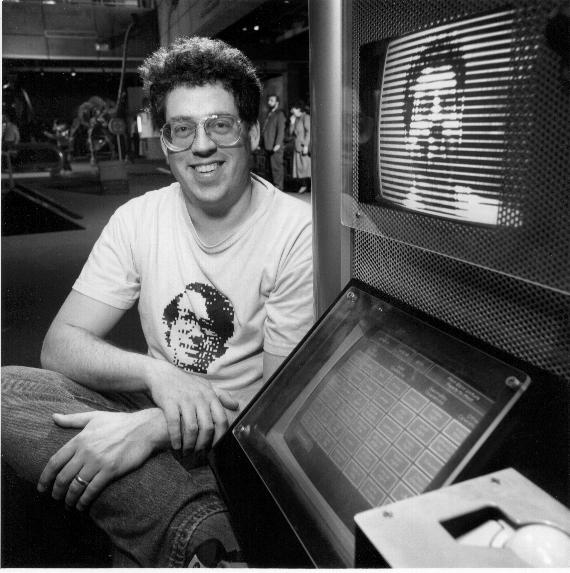 Gerard
Holzmann and I wrote the
Digital Darkroom
for the
Liberty Science Center.
This software was written to bring some of Gerard's
early work on image processing to the museum members.
A simplification of this software, the
Portrait Style
Station, is now running at
Creative Discovery
Museum in Chattanooga, Tenn.
Both of these programs are
available to non-profit institutions
from the authors in exchange for lifetime family
memberships.
Gerard
Holzmann and I wrote the
Digital Darkroom
for the
Liberty Science Center.
This software was written to bring some of Gerard's
early work on image processing to the museum members.
A simplification of this software, the
Portrait Style
Station, is now running at
Creative Discovery
Museum in Chattanooga, Tenn.
Both of these programs are
available to non-profit institutions
from the authors in exchange for lifetime family
memberships.